Welcome to Klipspringer
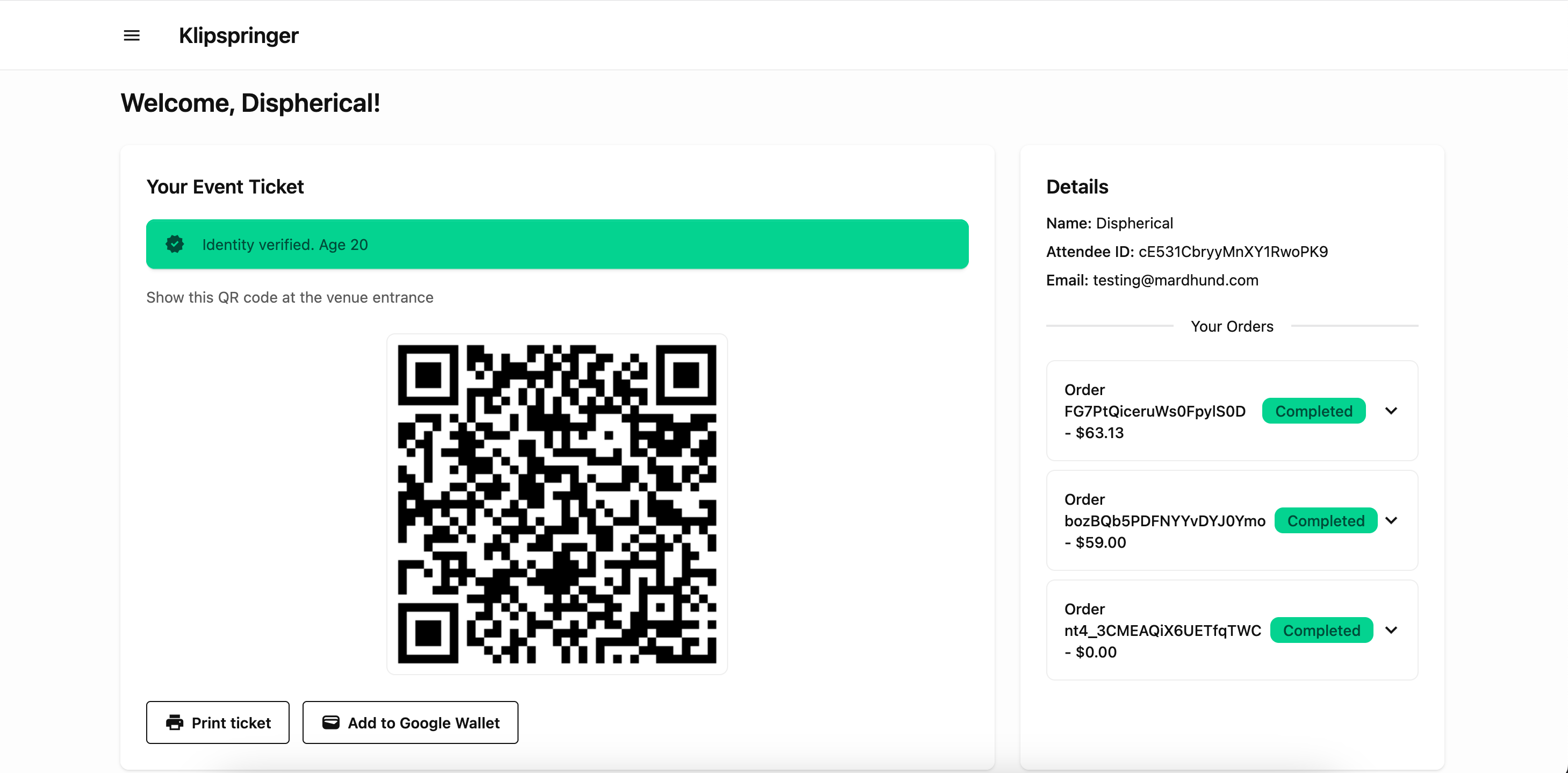
Klipspringer is a privacy-respecting ticketing system built to make event logistics simple and efficient. Originally designed to handle core logistics like ticket issuance, QR codes, and wallets, it's focused on doing your event really well.
Use Klipspringer for your event
You can create an event for free and play around with the software. There are no strings attached. You can go and create an event at mardhund.com. You can host as many attendees as you like, and every feature is included as we do not believe in "enterprise" feature sets.
Note
There are plans to charge for Klipspringer in the future for paid events to cover infrastructure. It is surprisingly expensive.
Demo
You can try out a demo at https://demo.klipspringer.net. The database is wiped every few days.
Features
- ID verification. Let attendees "skip the line" by verifying their ID in advance. Useful for enforcing age limits (e.g. under 19 for high-school hackathons, or over 18 for adult-only spaces). ID data is not stored. It is checked by Didit and deleted instantly.
- GDPR-compliance. Data privacy is not an afterthought. We built Klipspringer to respect your attendees' rights from the start.
- Wallet support. Your attendees can add tickets directly to Google Wallet. Apple Wallet is coming soon (note: we are waiting for an entitlement to enable Apple Wallet support)
- Ticket scanning. You can use your phone's camera to scan tickets via the web app or plug in a USB scanner if you're feeling fancy.
- Check-in support. Mark attendees as present on the day of.
- Questions. Ask your attendees questions before they signup (e.g. "What are you allergic to?")
- Add-ons. Add optional add-ons (e.g. dinners) that attendees can add to their cart.
- Calendar. Make a schedule for your event and allow attendees to RSVP. Attendees may elect to download the calendar as an ICS.
- Notifications. Send instant updates to those with a certain ticket tier, add-on, RSVP, or everyone.
- Roommates. Let your attendees pair up for shared accommodations. One person generates a short code, the other enters it, and both must accept to confirm. This is useful for hackathons, retreats, or any event that provides shared housing.
- Mobile app. There is a mobile app (work in progess) that will soon be available on Android and iOS.
- Single Sign On. You may configure OAuth, LDAP, or SAML for login.